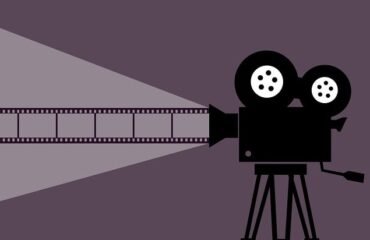Showing vs telling is one of the common issues writers face. Mastering the showing in writing requires expertise and a lot of practice. However, there is also a shortcut which can fix the issue to some extent.
There are certain telling words that we use commonly. Some of these words include:
- was
- were
- when
- as
- could see
- saw
- noticed
- considered
- smelled
- heard
- felt
- tasted
- knew
- realize
- think
- thought
- believed
- wondered
- wondering
- recognized
- recognizing
- hoped
- supposed
- prayed
These words can be substituted with something which can portray the showing part. However, finding these words can be a daunting job. The below macro can help highlight these words.
I have added some telling words into the macro script below so you can identify them in your own writing. You can add your own words in the Macro.
After running the macro, it will highlight all your listed telling words.
Copy the below Macro and paste it into Word’s Visual Basic Application (VBA).
Sub TellWords()
‘ Highlights telling words
‘
Dim range As range
Dim i As Long
Dim TargetList
TargetList = Array(“as”, “considered”, “felt”, “believed”)
For i = 0 To UBound(TargetList)
Set range = ActiveDocument.range
With range.Find
.Text = TargetList(i)
.Format = True
.MatchCase = False
.MatchWholeWord = True
.MatchWildcards = False
.MatchSoundsLike = False
.MatchAllWordForms = False
Do While .Execute(Forward:=True) = True
range.HighlightColorIndex = wdPink
Loop
End With
Next
End Sub